NIS2, Are you in scope?
Belgium's new cybersecurity law entered into force.
If you are the legal representative of your organisation, you can simply log in with eID or ItsMe to register your organisation.
This is the default process and requires no further role assignment.
It is important to ensure that the person registering an organisation actually represents it.
Safeonweb@work is an online service available to representatives of companies and organisations in Belgium and their delegates. In order to register on Safeonweb@work, your company or organisation must be registered at the Crossroads Bank for Enterprises.
If you are not the legal representative of your organisation, you can ask your legal representative to delegate you permission to register your organisation. To do so, your legal representative must assign you the necessary dedicated role 'CCB SAFEONWEBATWORK EDIT' on the My eGov Role Management platform for managing access to government online platforms. You can use our step-by-step guide below to follow the procedure together.
You can find who are the legal representatives of your organisation in the Crossroads Bank for Enterprises.
Legal representatives of organisations registered at the Crossroads Bank for Enterprises do not have to receive roles and can simply log in with eID/ItsMe to Safeonweb@work.
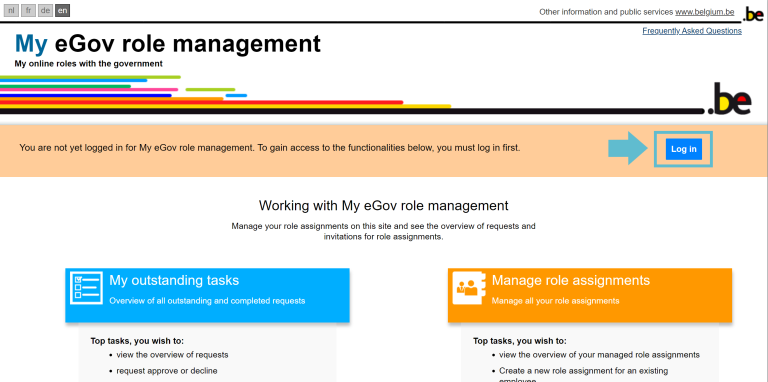
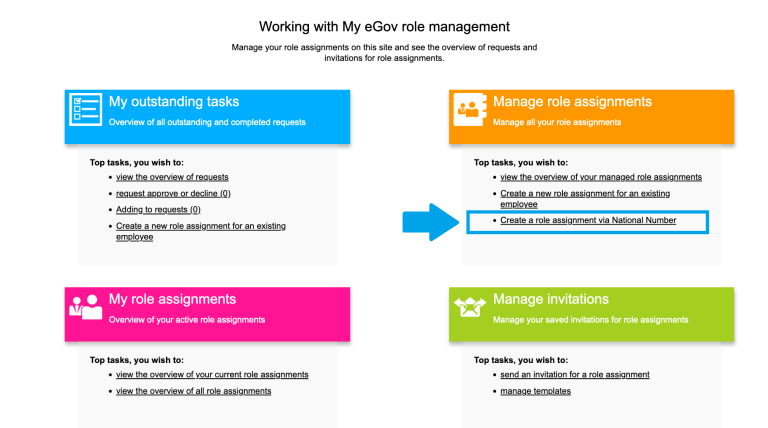
If the 'Create a Role assignment via National Number' menu or the role 'CCB SAFEONWEBATWORK EDIT' are not available, this means that you are not the access manager for your organisation.
If this is not already the case, you must be designated as the Chief Access Manager for your organisation. This Chief Access Manager must be an employee or a legal representative of the organisation who is primarily responsible for access management in your organisation.
The procedure for appointing a Chief Access Manager is available on CSAM: https://www.csam.be/en/management-access-managers.html
If in doubt, please contact the legal representative or one of the access managers (head of department or system administrator, etc.) in your organisation and ask them to assign you the 'CCB SAFEONWEBATWORK EDIT' role on the My eGov Role Management platform with the help of this guide.
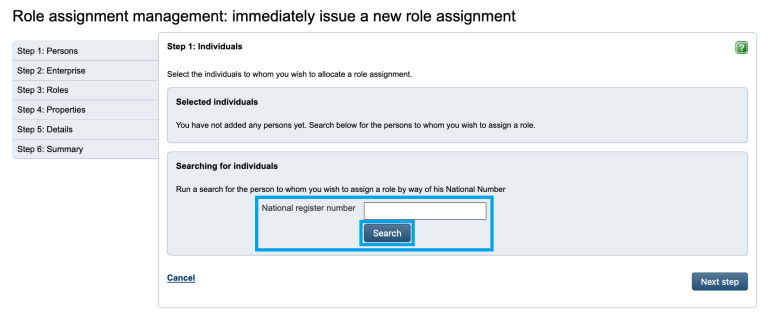
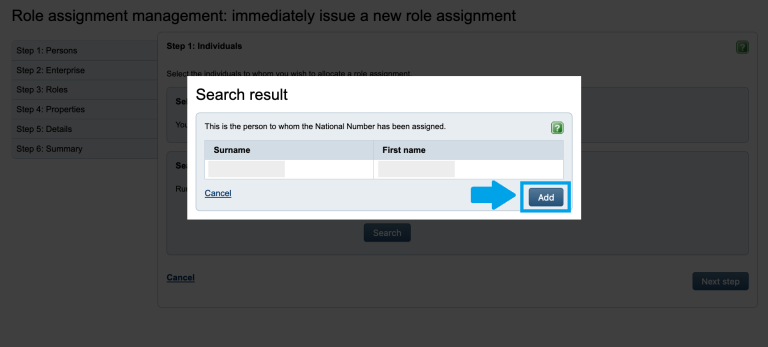
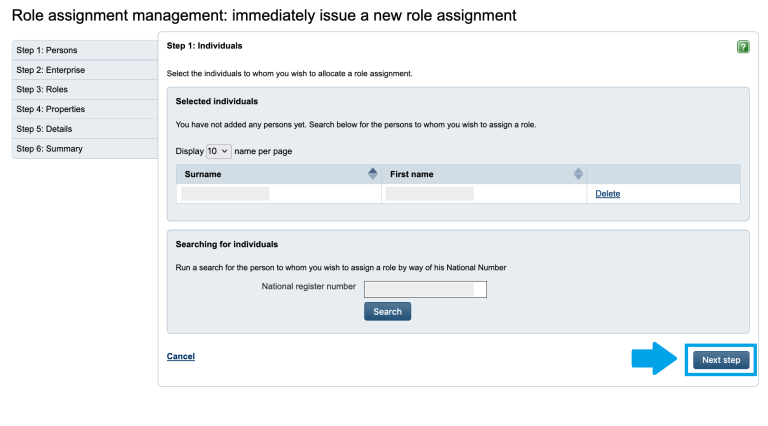
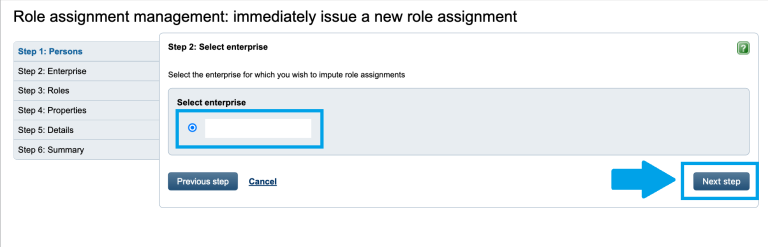
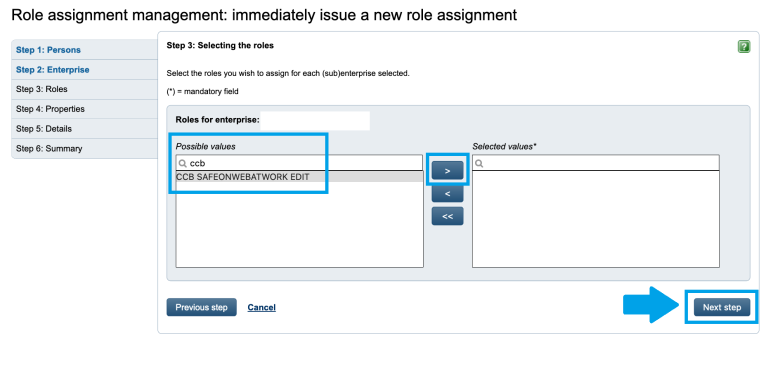
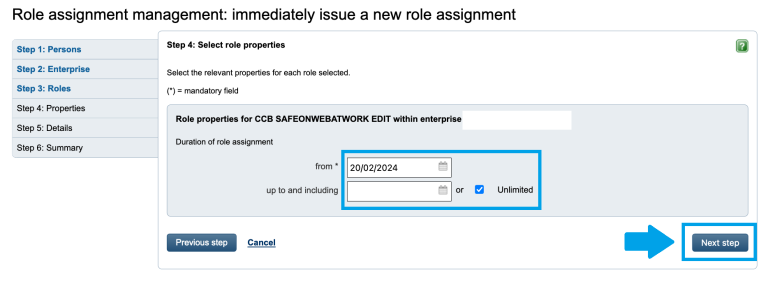
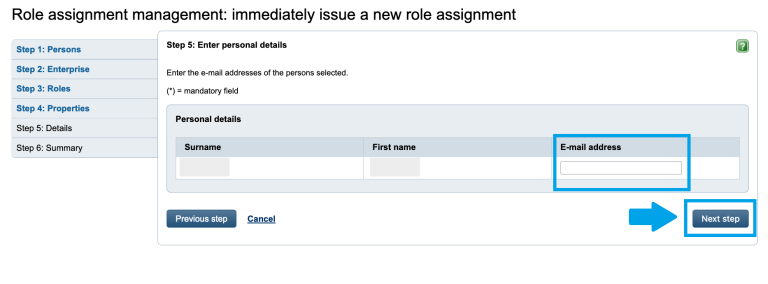
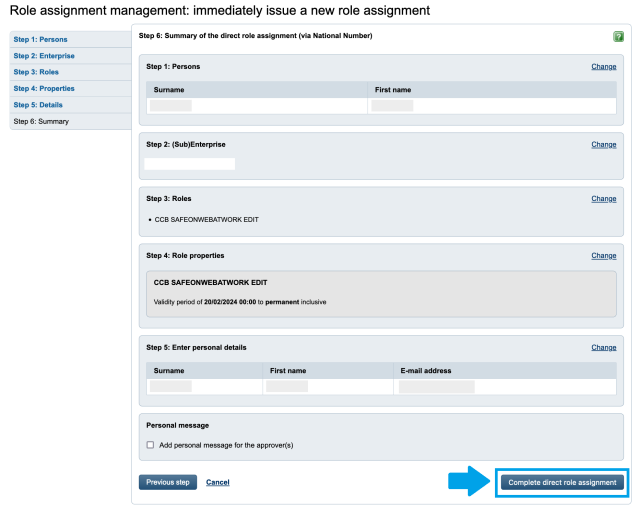
Always check that you have been assigned the CCB SAFEONWEBATWORK EDIT role for your organisation.
If the status of the role is not active, a confirmation email asking you to validate the allocation of this role has been sent to you. A confirmation email may be required depending on the status of your organisation and whether you are assigning a role to yourself or to one of your colleagues.
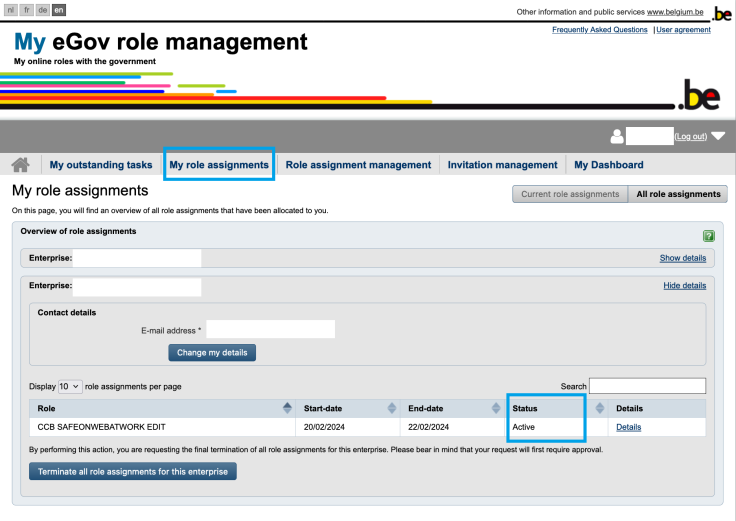
You can now log in to Safeonweb@work
We advise you to refresh the page so that the new information is taken into account.
Your legal representative can use the My eGov Role Management platform to delegate the role CCB SAFEONWEBATWORK to one of your Belgian employees, which will allow him/her to register your organisation.
You can follow the step-by-step guide above to see how to attribute the CCB SAFEONWEBATWORK role to one of your employees.
You should first ensure that your organisation actually has to register as a NIS2 entity in Belgium. In most cases, this requires the organisation to be established in Belgium. You can use our Scope Test Tool to assess whether you have to register as a NIS2 entity in Belgium.
If your organisation does indeed have to register in Belgium but does not have a Belgian legal representative or any Belgian employees, you can contact us at info@safeonweb.be.
For any further information: